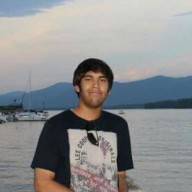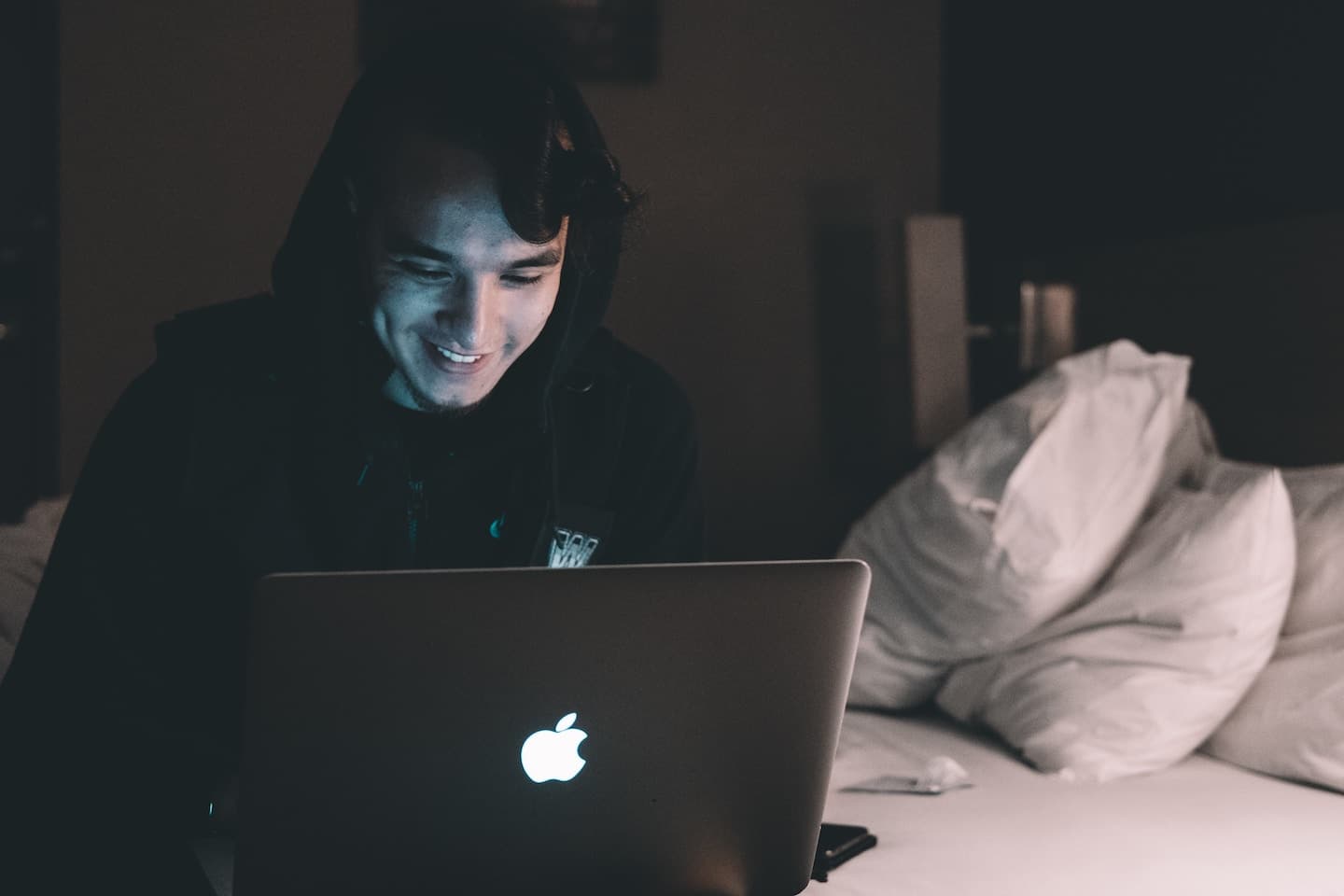
Work Tools for Remote Collaboration
As individuals or small teams connected remotely, communication and collaboration can always become stumbling blocks. Emails, message threads and Skype calls sure do help. But replicating the precision of face-to-face collaboration in text and video calls is not very simple.
This can often lead to misalignment of priorities and a lack of understanding on projects. And not to perpetuate the feeling of dread further, but this leads to wasted time and resource, not to mention the hassle of getting things back on track.
Tracking changes in code, design review and feedback, ensuring deadlines are met, and just coordinating the project overall can be tricky when working remotely. A lot of these issues in remote collaboration, can be mitigated with the help of tools. Here are some of the tools that can help in various avenues of remote collaboration:
Design Review and Feedback - zipBoard
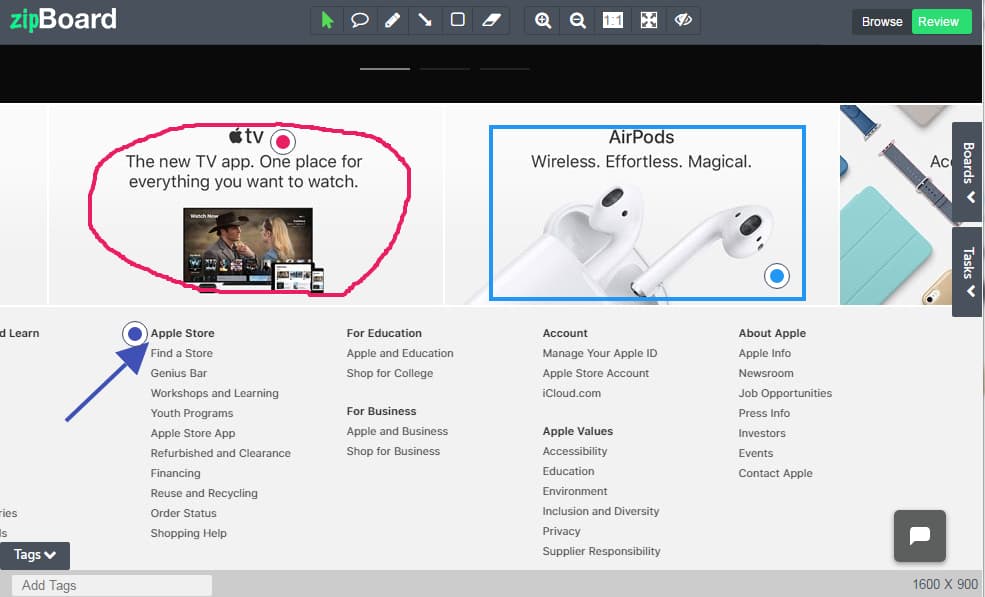
One of the most common problems with remote teams is the lack of visual context in their design feedback. The people involved in design and development are the most common victims of an endless review process where all the talk is in emails and text. Time is wasted in discussions where you have to read the issues in emails, then go back to the project to locate the problem, identify and correct it. Instead, design review and feedback can be simplified with zipBoard. You can simply take a screenshot of the actual project, whether it’s a live website or a mock image. You can then add annotations right on this screenshot and leave comments that can be tracked as issues by everyone involved on the project.
This makes it much easier to share design with developers and even for clients to review the changes and suggest changes.
Collaborative Ideas - Deekit
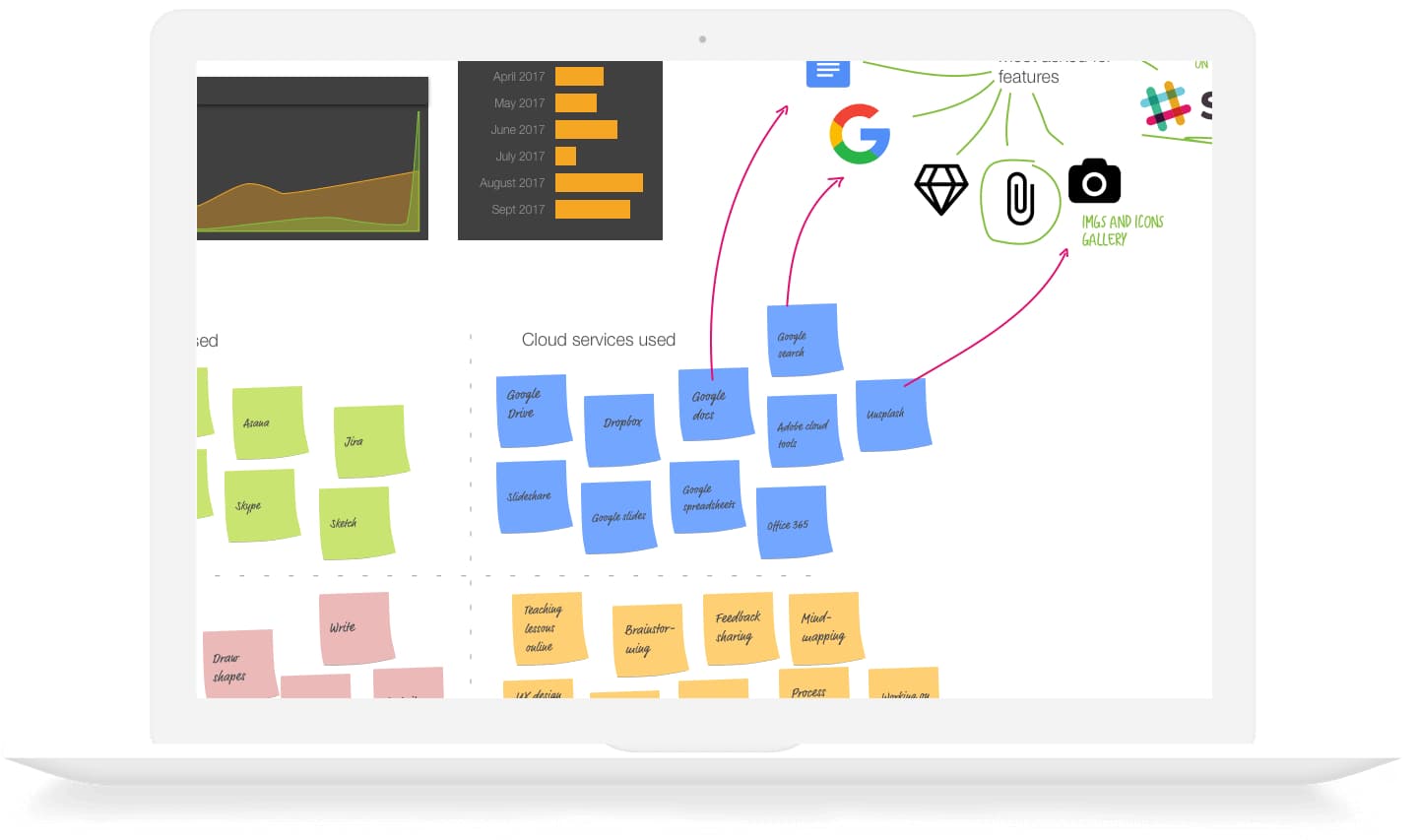
Deekit provides a blank slate that remote teams can use to brainstorm and work together in real time. Whether you’re working from your laptop, mobile or tablet, everyone has a white space where they create and share concepts. You can add images, text, and draw in the collaborative white space provided. It’s great for teams that need a specific use case as well because they can choose from a variety of templates like marketing, sales, agile, scrum etc.
Messaging - Twist
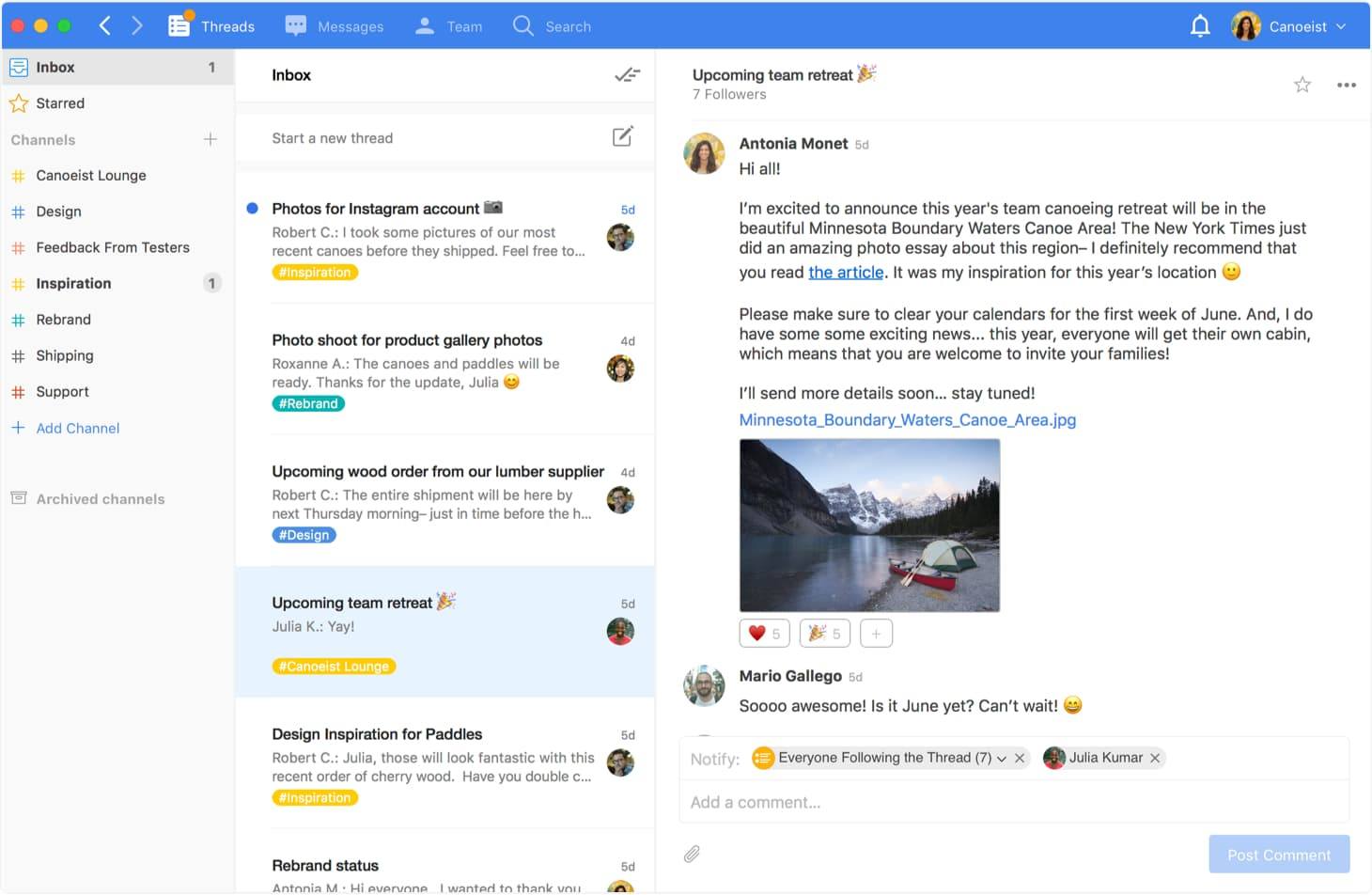
Slack is hailed as the best that asynchronous communication can offer. There are certainly a lot of good things about asynchronous communication. It keeps communication convenient for remote teams so that everyone can respond at their own pace. But Twist goes beyond Slack in making it easier for teams to communicate asynchronously. Twist keeps messages organized into channels like Slack, but further breaks them down into threads so that each sub-conversation is on point and the volume of feedback does not spin out of control. By focusing on threaded conversations with an option to snooze them as well, notifications between remote teams are actionable, yet mindful of their respective time zones.
Video Communication - Loom
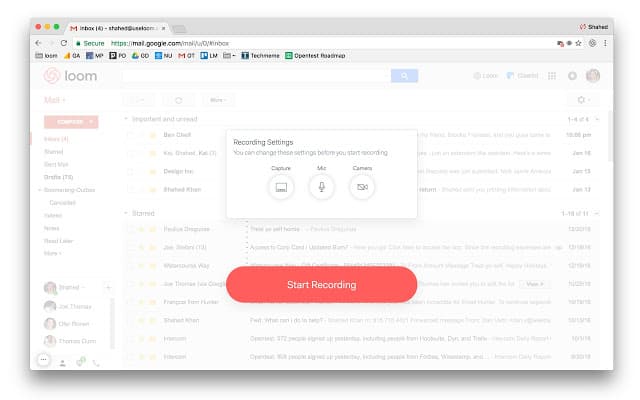
Sometimes emails and pictures just won’t cut it; video is the best option. If a picture is worth a thousand words, then videos can do wonders to provide clarity in collaboration. Loom can function as a great resource to record videos right in your browser, without necessitating a video call and screen share every time you want to explain a complicated matter to a remote team member or client. Click on the extension to record your screen, yourself or both, and you can share the link with your collaborator. Independent UX designer Sophia V Prater, who often collaborates remotely with clients, gave a great use case for recording entire workflows explaining concepts and ideas, so that clients can watch the in-depth explanation on their own time.
Best of all, Loom is currently available free of charge for users!
Automation - Zapier
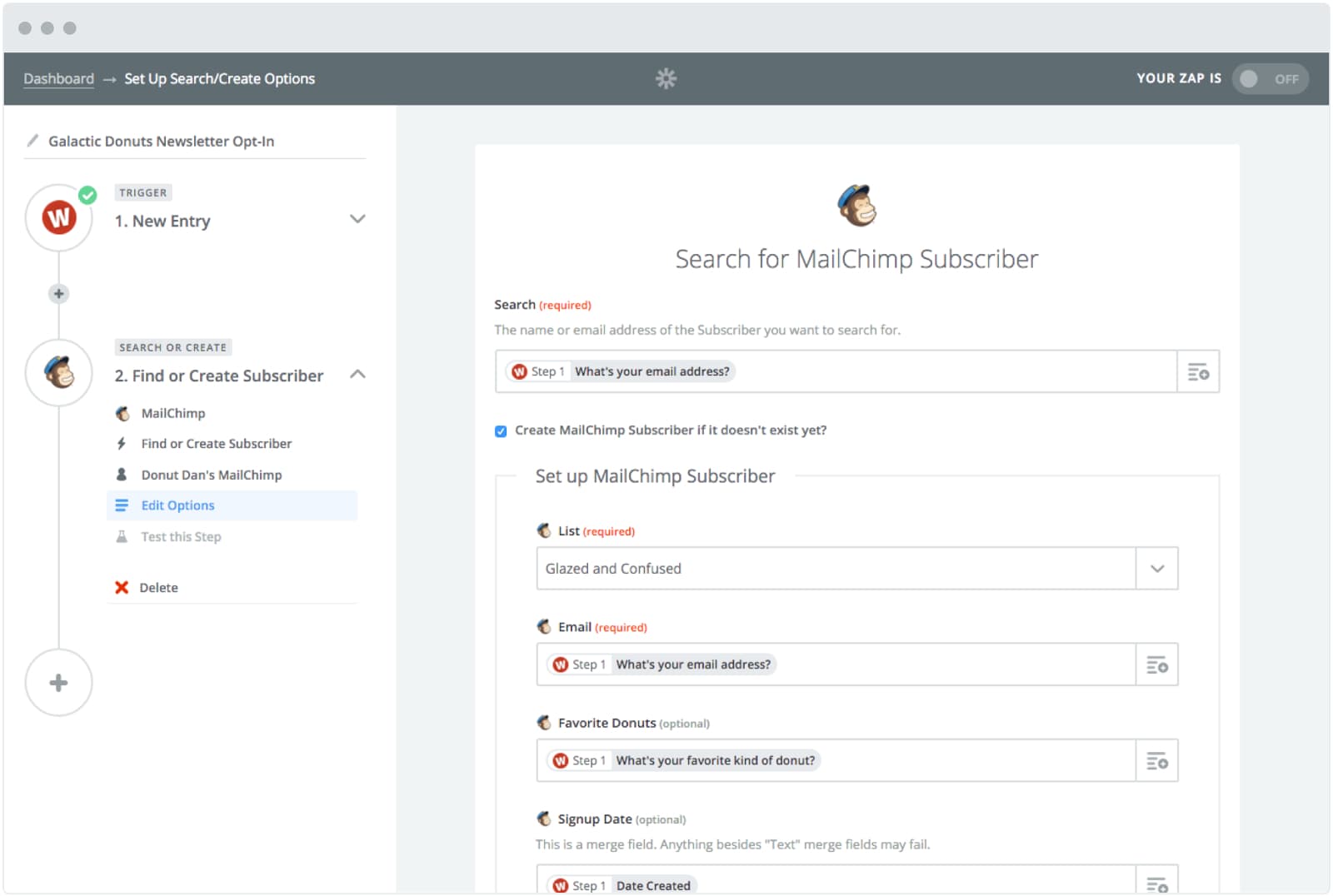
As a small team or solopreneur, one of the common challenges is managing elaborate workflows. Having a plethora of apps that can do your work is good, but getting to function in order and at the right time can become tricky for a small team to manage. Zapier is a solution for this challenge.
For every trigger, a corresponding action can be set in place. So, for example, if there’s an email from a client in Gmail to rectify a particular issue, this trigger Zapier to automatically add a card for this in your team’s Trello board in the appropriate list. Zapier connects the majority of apps used by teams today, like Trello, Gmail, Slack, Asana, X, Mailchimp, Google Drive etc. Zapier also offers a number of native apps to incorporate into your workflows like email, webhooks, RSS feed and SMS. All in all there are more than 700 app that you can connect and create automated workflows with, thanks to Zapier.
Fun fact, Zapier has been a remote team ever since they started in 2011.
Writing Collaboration and Version Control - Draft
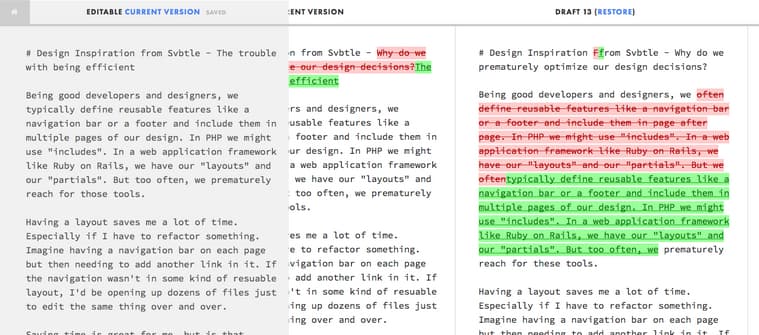
If you want a more specialized collaborative writing experience than Google Drive, then Draft is the way to go. No matter what kind of business or project you’re working on writing in collaboration with team members or getting copy edited is a frequent need. Rather than overwriting on your master copy or suggesting edits as comments, collaborators can make changes on their own duplicate version of the draft. These changes can be accepted or rejected by the main author. There’s a simple and clear way to see older drafts and what changes have been made with each new version. For rapid publishing on popular platforms, Draft can be connected to LinkedIn, X, WordPress, Tumblr, MailChimp etc. Draft also offers Markdown support for quick edits and functionality.
Design to Development Handoff - Zeplin
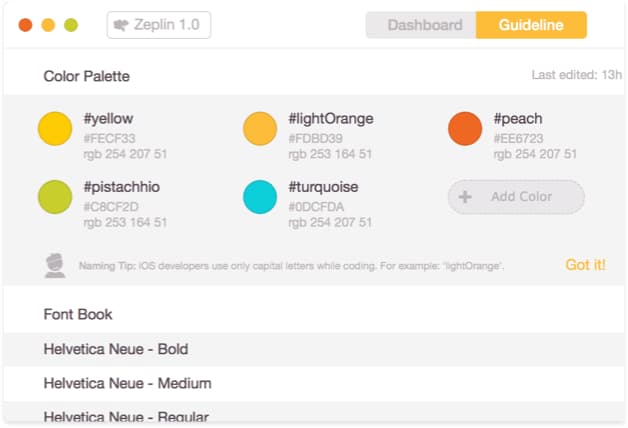
Zeplin is a great resource for storing design assets related to web projects and sharing them with team members. If you’ve ever had to communicate minute details of web page design like buttons, form orientation etc. then you know how cumbersome and tedious the process can be. Specifications like position on the page, pixels, color codes, changes in shape and size with different screen sizes - all these can be stored in an organized and manageable manner with Zeplin. For sharing designs with developers, and for coordinating with the entire team, Zeplin is a must have! There’s less repetition and a better way to manage versions.
Project Management - Basecamp
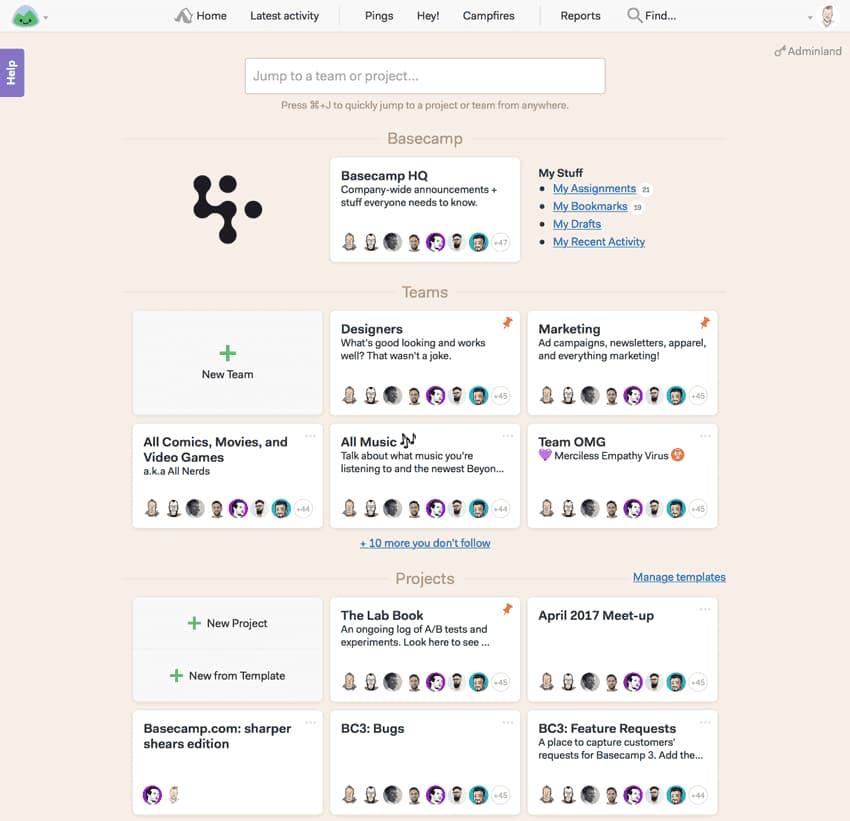
Basecamp is popular in remote collaboration circles for two reasons. One that their tool is project management wizard that helps teams stay organized and in-sync from start to finish. The second is that they wrote the book on remote work. Literally.
A majority of the Basecamp team also works remotely and that gives them a great understanding of how remote teams work. Dogfooding at its best. Inside the tool, teams can organize their message boards, tasks, to do lists, calendar schedules, file storage, and updates in one place. It becomes a central hub that everyone can refer to.
If you’re working with a client, either a solopreneur or team, there’s also a provision to setup a special interface inside Basecamp for clients to receive updates about the project work.
Conclusion
These tools can help solve a lot of challenges that remote collaborators face. They aren’t priced on the higher side either, which is especially good for people with small to medium ventures. I hope these help solve some of your collaboration challenges as well and makes your remote work more productive!